
Have you wondered how to register your domain name in 2023 for FREE? Read on for a cool tip to do this.
This is usually the first step in creating your own website.
We all need our piece of the web(eg. www.myownspace.com).
For a business, it is essential you get your own online presence or custom name on the web to give you credibility and also to help you stand out from the crowd. It is a crucial step to take in this era of digitization. Read on to find out how to register your own domain in 2023.
See here if you already have a domain and you want to create your own simple website
Fortunately, the process to register your own domain is very easy.
In this short tutorial, we will show you how to register your domain name in 2023 in 3 easy steps. We’ll also show you what to do to get a FREE domain name!
Steps To Register Your Own Domain Name
- Pick a memorable name
- Select domain registrar to use
- Register your chosen name
1. Pick A Memorable Name For Your Domain Name
A domain name speaks volume about what a site is about. Try and choose a name that is unique, memorable and hints at what the website is about. For the purposes of this tutorial, we will use the name aloudinthecloud.com as the domain name.
2. Select Domain Registrar To Use
A domain registrar is a company that stores or keeps your domain name. It’s a company with the ledger that keeps your domain name details.
There are hundreds of domain registrars but from our experience, we can recommend these three:
These three offer both domain registration and domain hosting(where your website files are stored). See below for our tips on how to make the most of this!
Bluehost
Bluehost is easily one of the most well known and the most reliable domain registrars available. It was established in Uta by Matt Heaton and Danny Ashworth in 2003. By 2007, they had registered a whopping 500,000 domains. This number doubled to 1 million in 2008.
Namecheap
Namecheap as the name suggests, offers one of the cheapest rates for domain registration. It was founded in 2000 by Richard Kirkendall. Like most domain registrars, they also offer domain hosting.
Disclaimer: We get a small commission to help us pay for server cost when you click some of the links in this post and proceed to make a purchase.
Domain.com
Domain.com was founded in 2000 and has quickly grown to become on the leading domain registrars.
3. Register Your Chosen Domain Name
We highly recommend going with Bluehost. They have some of the best support services and you also get to enjoy FREE domain registration(for a whole year) when you also buy domain hosting for at least a year! You also get a FREE SSL certificate to secure your website!
PRO TIP: Because you will need domain hosting together with domain registration in order to have your web presence (ie website), we highly recommend getting domain hosting together with domain registration at a go! This also helps you enjoy massive discounts.
TIP: If domain name registration is the only thing you want, see this guide on how to host your website on Google Cloud for FREE.
Registering A Domain With Bluehost
NOTE: If you decide to also buy web hosting, click Hosting(instead of Domains) and follow the onscreen instruction. Or use this guide to complete your setup.
1. Once on Bluehost homepage, click ‘Domains‘ on the top left of page.
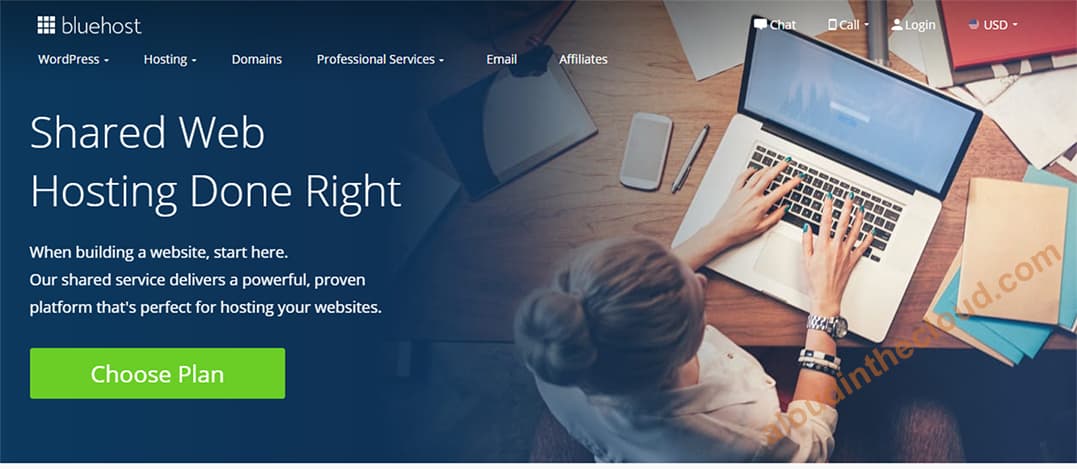
2. Enter the domain name you want to register in the search field to verify if your chosen name is available. You can use the dropdown in the search field to select the extension(eg. .com) you want. Note that the extension chosen affects the domain price.
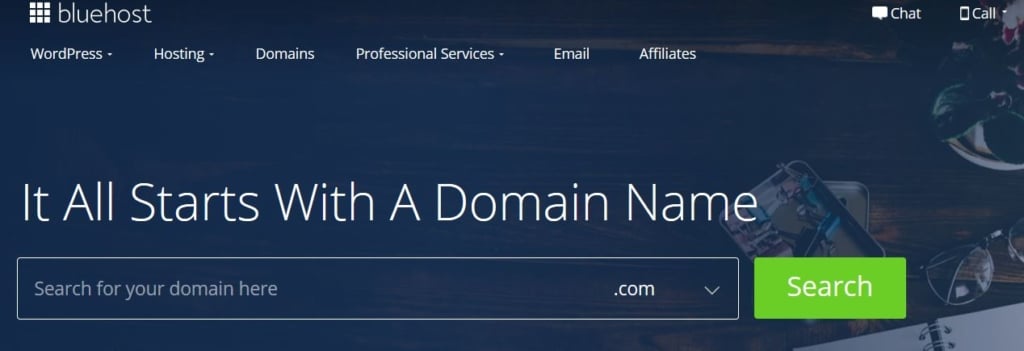
3. Click Add to Cart once your domain is available. Note: decide if you want the Privacy+Protection service.
Privacy + Protection service prevents anyone from getting the details of the one who registered a particular domain.
Click the ‘x’ against it to remove this option(under SHOPPING CART panel).
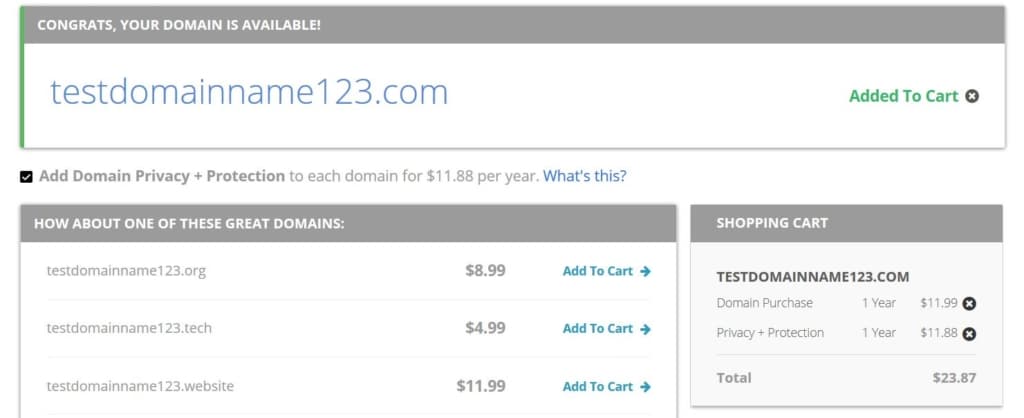
4. Click Proceed.
Domains are renewed annually so decide if you want to buy for the first year only. Click Proceed To Checkout
Enter your account and payment details to complete the domain registration!! That’s it.
Registering A Domain With Namecheap
1. Search for your desired domain name at Namecheap.com.

2. Once the domain is available, click Add to Cart, click View Cart(under Your Cart panel on the right) to continue.
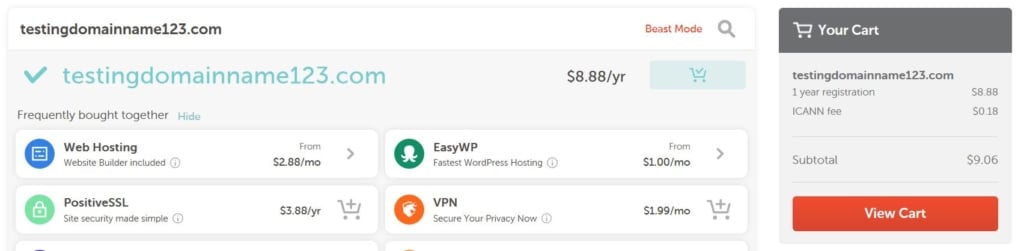
3. In the Domain Registration for Year, select the desired number of years(1 or 2 or 3 or 4 … 10 you want to register this domain for.
View total purchase amount in Your Subtotal panel(right screen column).
Click Confirm Order and enter your payment details to complete the domain registration!!
Registering A Domain With Domain.com
The process is very similar to the above two registrars.
1. Go to Domain.com and type your chosen domain name.
2. When you see that your domain name is available, it is automatically added to your shopping cart.
3. Under your chosen domain, they offer Domain Privacy, this currently costs and additional \$8.99 per year.
4. Select for how long you wish to register the domain for and click Continue. Click Proceed to Billing and enter your payment details.
If you like this tutorial, kindly share it on social media or email it to your friends so that they can also benefit from this information
- SKS
See Also:
- How To Host Your Website On Google For FREE
- How To Create A Simple Website Without Coding - Step By Step Guide
- How To Start A Simple Blog - Step By Step Guide
- How To Make Your Resume Stand Out
- How To Create Your Own Online Portfolio
Disclaimer: We get a small commission to help us pay for server cost when you click some of the links in this post and proceed to make a purchase.
 Aloud In The Cloud
Aloud In The Cloud 
Comments
comments powered by Disqus