
Want to add HTTPS to your website for FREE?
In our guide on how to host your website on Google for FREE, we saw how the setup does not automatically come with SSL(HTTPS) support.
In this guide, we will show you how to add HTTPS support to any site using Cloudflare.
If you configure your website to route traffic through Cloudflare, you can take advantage of Cloudflare and let it handle your HTTPS for you.
How To Add HTTPS To Your Website For FREE In 2023 - 4 Easy Steps
- Create FREE Account On Cloudflare
- Update Your DNS
- Turn On HTTPS
1. Create FREE Account On Cloudflare
Step 1: Sign up for Cloudflare here. Select the FREE option.
Step 2: Once you are done, click Add Site
Step 3: Enter your domain name without the www
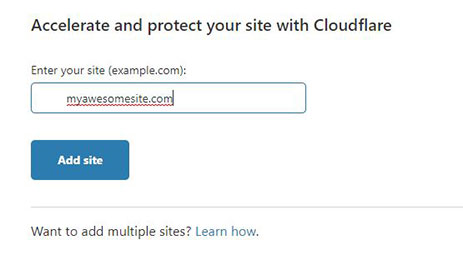
2. Update Your DNS
Once you add your site, Cloudflare will query your site and import your DNS record.
Step 1: Cloudflare will ask (with instructions) you to update your current DNS record to the details provided by Cloudflare.
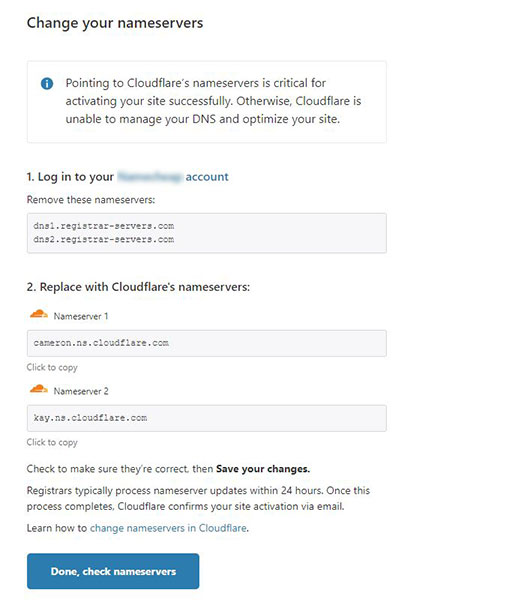
Step 2: Log into your existing registrar and update your DNS record to the ones provided by Cloudflare. Click Done, check nameservers once done
3. Turn On HTTPS
Step 1: Scroll down and turn on Always Use HTTPS
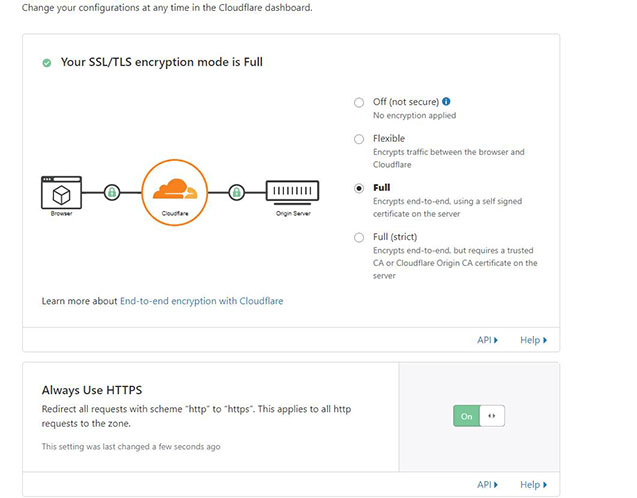
Step 2: Turn on Automatic HTTPS rewrites
NOTE: If you can see this options, navigate to the dashboard and click SSL button on the top menu
Congrats! You are done. Try to access your website again.
If you find this guide useful, kindly share it with your friends via email, social media so that they can also benefit.
If you need assistance with any of the following steps contact us at: 
-SKS
See our other guides:
 Aloud In The Cloud
Aloud In The Cloud
Comments
comments powered by Disqus